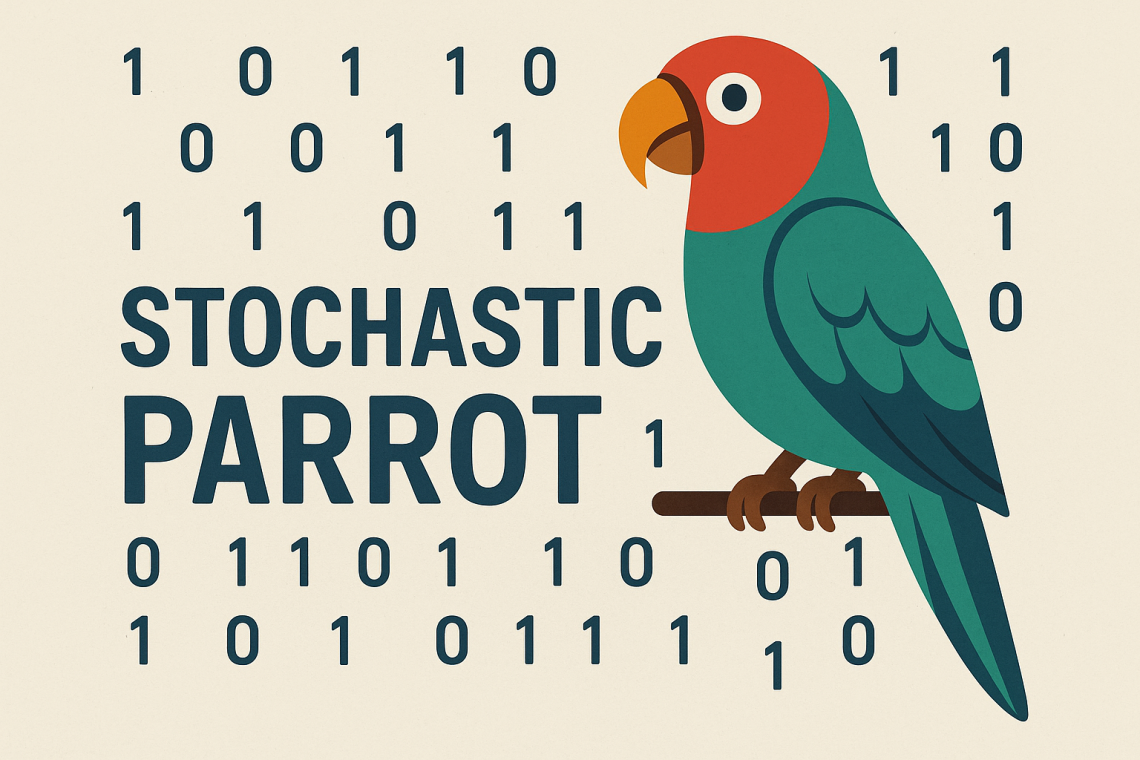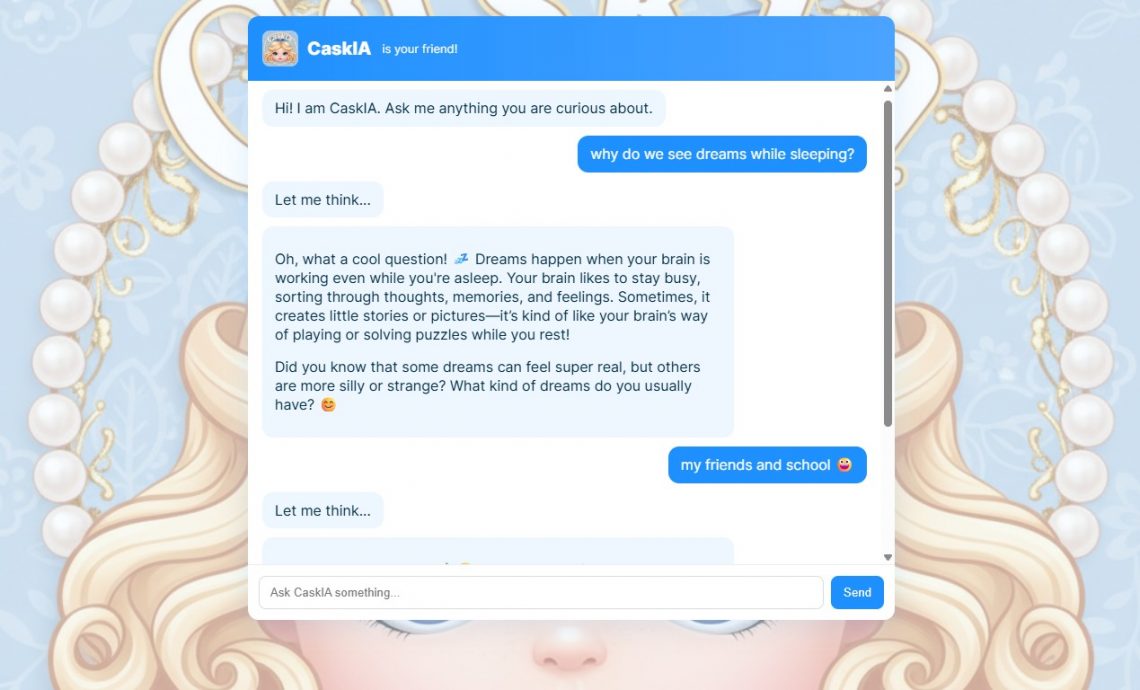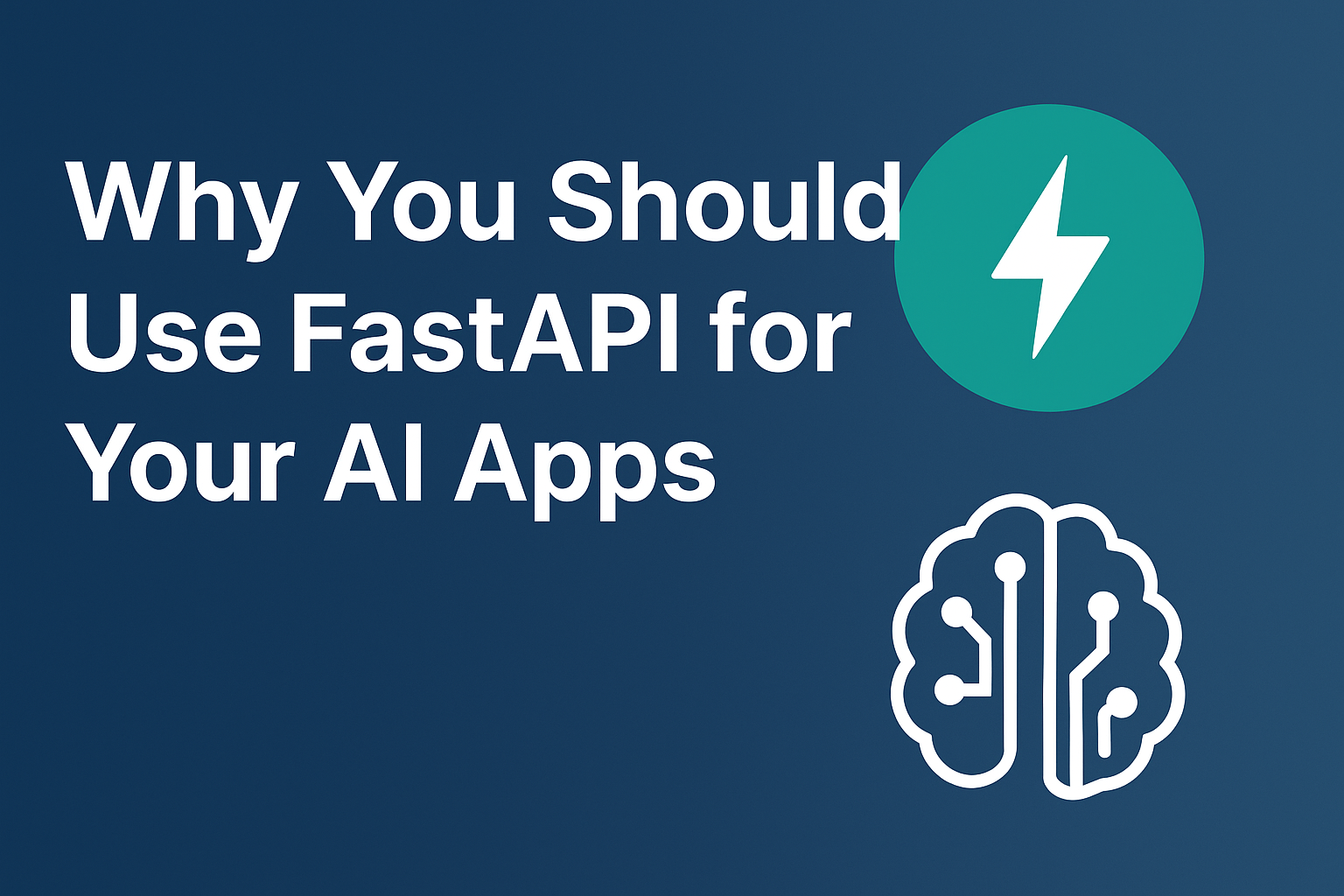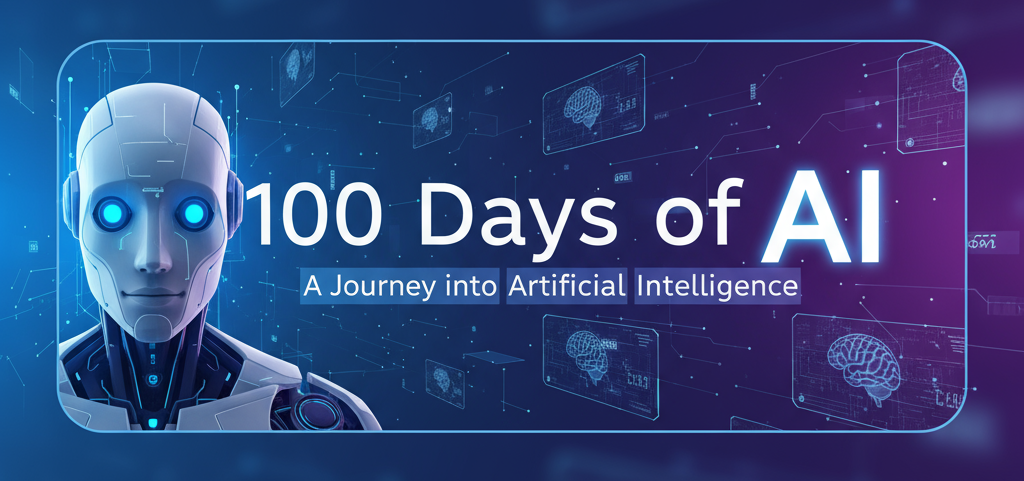How should a technical leader respond when a customer asks to add AI to an existing application? The answer requires structure and clear thinking. 1. First, clarify the Actual ProblemNever assume that AI is the right solution. I would start by understanding the business objective. Many requests framed as AI needs turn out to be workflow issues, reporting gaps, or rule based automation opportunities. Accurate problem definition prevents unnecessary complexity. 2. Evaluate Data/App ReadinessAI depends completely on data quality. Assess what data exists, how clean it is, and whether privacy or compliance concerns limit its use. If data foundations are…
-
-
The term stochastic parrot was introduced in a 2021 paper by Bender, Gebru, and colleagues (ref: Wikipedia). It highlights a fundamental limitation of large language models. These systems generate text by predicting the next token based on statistical patterns. They do not possess grounded understanding of the world. This can lead to convincing output that is incorrect, biased, or superficial. What the metaphor captures is simple: the probabilistic, statistically driven nature of these models. Parrot evokes an entity that mimics language without real understanding. The critique is not about style. It is about reliability. When a model draws from vast…
-
Large Language Models are probabilistic. They predict the next most likely word. When you ask them to “critique,” you populate their context window with high quality reasoning and negative constraints (eg. what not to do). The final generation is then statistically more likely to follow that higher standard because the logic is now part of the immediate conversation history. Try this: Draft: Ask for your content as usual. “Write a cold email to a potential client about our new web design services.” Critique: Dont just ask for a better version. Ask the AI to analyze its draft against specific criteria.…
-
This code snippet demonstrates a sample code which uses Azure OpenAI endpoint to execute an LLM call. # pip install agent-framework python-dotenv import asyncio import os from dotenv import load_dotenv from agent_framework.azure import AzureOpenAIChatClient # Load environment variables from .env file load_dotenv() api_key = os.getenv("AZURE_OPENAI_API_KEY") deployment_name = os.getenv("AZURE_OPENAI_DEPLOYMENT") endpoint = os.getenv("AZURE_OPENAI_ENDPOINT") api_version = os.getenv("AZURE_OPENAI_API_VERSION") agent = AzureOpenAIChatClient( endpoint=endpoint, api_key = api_key, deployment_name=deployment_name, api_version=api_version ).create_agent( instructions="You are a poet", name="Poet" ) async def main(): result = await agent.run("Write a two liner poem on nature") print(result.text) asyncio.run(main()) .env file sample AZURE_OPENAI_API_KEY={paste your api key} AZURE_OPENAI_ENDPOINT=https://{your enpoint}.openai.azure.com/ AZURE_OPENAI_DEPLOYMENT=o4-mini AZURE_OPENAI_API_VERSION=2024-12-01-preview
-
Most of us are in a transition phase from AI prototypes to production systems. Many frameworks that appeared impressive on demo servers have failed badly in real production environments. It is important to consider all architectural pillars and aspects during the design stage. Delaying these decisions only adds time and cost later. Agentic/AI consumes tokens, and token usage directly translates to monetary cost. This course offers a clear explanation of AI/agent caching techniques and shows how to evaluate the effectiveness of different caching strategies. Attend the course here: https://www.deeplearning.ai/short-courses/semantic-caching-for-ai-agents/
-
My 3rd-grade kid has been using modern chat assistants for his hobbies a lot lately. Today he said he wanted his own AI chat bot. He tried building one with GitHub Copilot, but the chain-of-thought prompting pushed him into creating a search engine style chat since he did not realize he needed to connect an actual LLM to make it intelligent. I stepped in and helped him build a simple app using the free version of GitHub Copilot, and also explained how it works. It took about 30 minutes to put everything together. I am sharing it publicly so others…
-
Below source code are for Creating a basic plugin (testplugin.cs), and see how it is being called using prompt from Program.cs. This example uses Weather finding, such as “What is the weather in London on 18th June 2024?”, and it will always return a hard coded value of “29” degrees celsius. You can modify the function to do complex logic. testplugin.cs This is a very basic plugin, which I purposefully did not include any logic. Comments are added inline to explain what each line/function does. Program.cs appsettings.json I used this file to avoid hardcoding sensitive information in the source code…
-
If you are building an AI-powered application today, the way you expose your models through APIs can make a big difference in scalability and developer experience. FastAPI has become one of the most popular choices for creating robust, production-ready APIs, especially for AI and LLM-based workloads. It is fast, type-safe, asynchronous, and easy to work with, which makes it ideal for developers who want both speed and clarity. While Flask, Django, BentoML, and Ray Serve are all valid alternatives, FastAPI provides a good balance between simplicity and performance. For enterprise-level applications, however, more powerful frameworks like Ray Serve or BentoML…
-
Only 100 days left in 2025, including today! I’ve put together a 100-day learning and reading plan on practical generative AI, perfect for those who already know the basics and want to level up. Visit: https://github.com/ninethsense/AI/blob/main/100-days-of-AI.md
-
With the rise of Generative AI, many professionals wonder if learning the old school foundations of statistics, classical machine learning, and data science is still relevant. After all, tools today can generate insights, code, and even models with just a few prompts. It is tempting to skip the basics and focus only on leveraging Gen AI platforms. But the reality is, foundational knowledge still holds significant value, especially depending on who you are and what you do. For Data Scientists and Analysts If you are building models, validating results, or making sense of patterns in data, a strong foundation is…