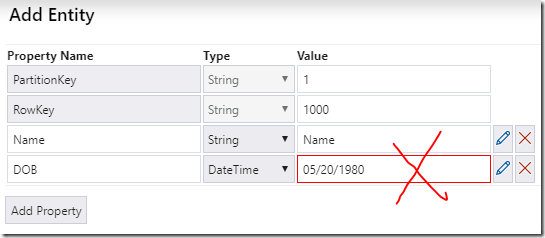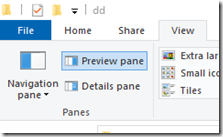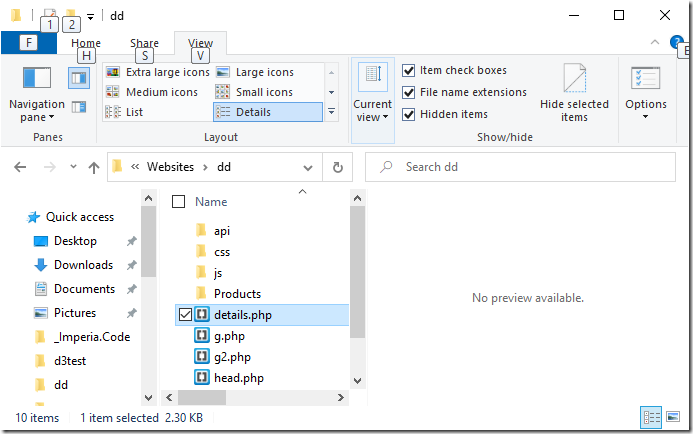Here is the format expected: 2020-01-26T00:00:00.00Z. This post is a bookmark for beginners.
Video: How to learn pronunciation using Google
This video is an attempt to explain how you can learn word pronunciation using Google’s define and pronounce keyword features.
Enable Windows Explorer previews for custom file types
Coders, have you ever wished if you get preview of source code while you are in Windows Explorer? Yes it is possible. You might know already that there is a “Preview Pane” feature present. According to a file’s Content Type the preview will be shown at the right side of the window. Common formats supported are – .txt, .mp4, .jpg etc.
BUT, most of the developer’s files like .cs, .php, .config, .log files are not supported by default and you will be presented with a message “No preview Available” like this:
How to enable preview for a specific filetype?
Step 1: Go to Regedit. Expand the node HKEY_CLASSES_ROOT
Step 2: look for your required extension, eg: .php (If the extension is not already present, then create a key)
Step 3: Add a string value PerceivedType and set its Data to text
Voila!, your file preview is ready!
Loop multiple videos in HTML5 video tag
<video id="v" autoplay>
<source src="1.mp4" type="video/mp4">
</video>
<script>
var c = 0;
f = [
"1.mp4",
"2.mp4",
"3.webm"
];
var v = document.getElementById('v');
v.addEventListener('ended', function(e) {
c = (c < f.length-1)?++c:0;
v.src = f[c];
v.play();
});
</script>
Ajax file uploader using jQuery
Here is a sample code to upload multiple files using ajax, and without using the traditional <form> tags. Find the full source code in GitHub – https://github.com/ninethsense/code-share/tree/master/jQuery-File-Upload .
<body>
<input type="button" value="Choose file" id="fup" />
<script src="https://code.jquery.com/jquery-3.4.1.min.js"></script>
<script>
$(function() {
// Show file upload dialog on click of button
$("#fup").click(function(){
//Create File component
var fu = document.createElement("input");
fu.type = "file";
fu.id="fuc";
$(fu).attr("multiple","");
// Trigger file selection event
$(fu).change(function(){
var fd = new FormData();
$.each($(fu)[0].files, function(i, file){
fd.append('file[]', file);
});
// Send fd to server
$.ajax({
url:"FileUpload.php",
type: 'POST',
data:fd,
cache: false,
contentType: false,
processData: false,
success: function(d) {
console.log(d);
}
});
});
// To invoke the file selection dialog box
$(fu).click();
});
});
</script>
</body>
Sample server code in PHP for the reference:
foreach ($_FILES['file']['tmp_name'] as $k => $v) {
move_uploaded_file(
$_FILES['file']['tmp_name'][$k],
$_FILES['file']['name'][$k]
);
}
I will be delivering a session on C# 8.0 at K-MUG Kochi December 2019 edition
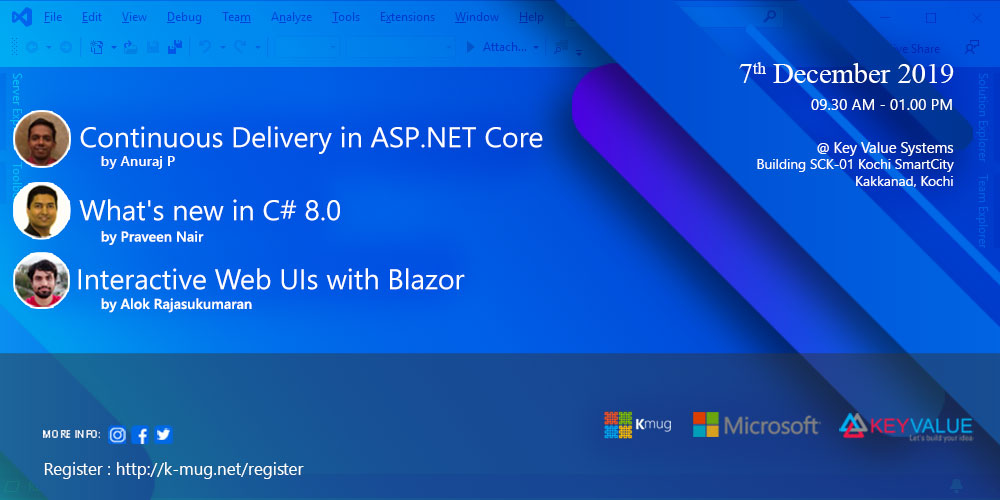
NinethSense oWnZ mE! – Praveen’s Drawing Book
I will be talking at Kerala Microsoft Users Group / K-MUG’s Kochi December 2019 version at Smartcity, Kochi on 7th.
Registration and more details: http://k-mug.net/register