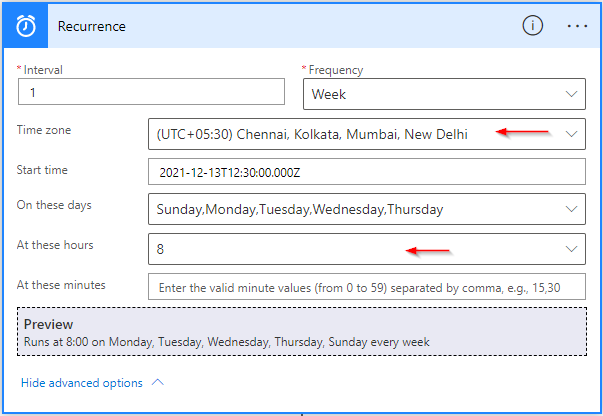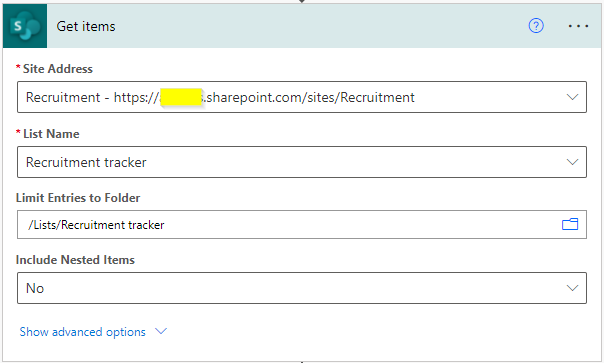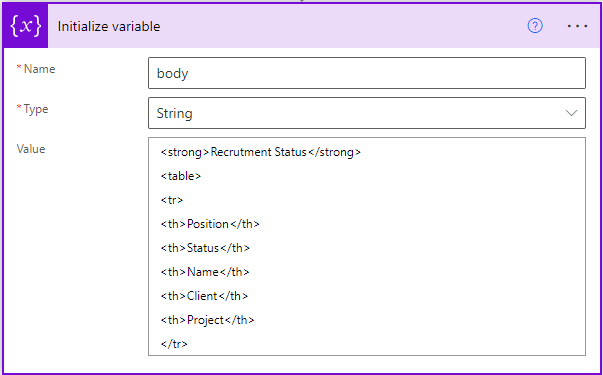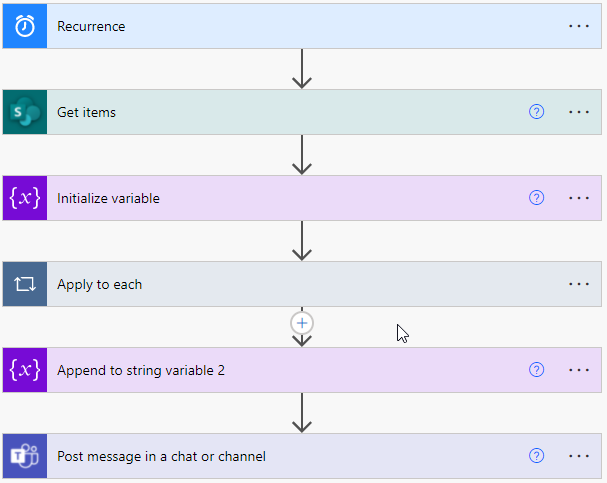Assuming you have a “List” in SharePoint and you want to post a summary/or list as-it-is to a chat group in Microsoft Teams. You can simply change same to send a mail notification too, instead of Teams.
Output in Teams:
Development Steps:
Step 01 – Schedule
I would start with a Recurrence Trigger (schedule). Check always the Time zone of the trigger will happen on GMT.
Step 02 – Get list items from SharePoint
Choose the site address and list name
Step 03 – HTML’ize
I wanted to format the SharePoint List content as a table and, MS Teams message supports HTML. So I will create a header and assign it to a new variable.
Step 04 – Convert SharePoint rows to HTML rows
Next step creates each row from SharePoint to corresponding <TR>s. You can choose to omit or add any columns as per your requirement.
Step 05 – Close HTML table
Once the rows are added to HTML table, I would close it and add also any footer notes.
Step 06 – Post message in Teams
Finally, send the message to Teams. I have used a group chat in my case.
Flow view:
This is what my simple Power Automate flow looks like: