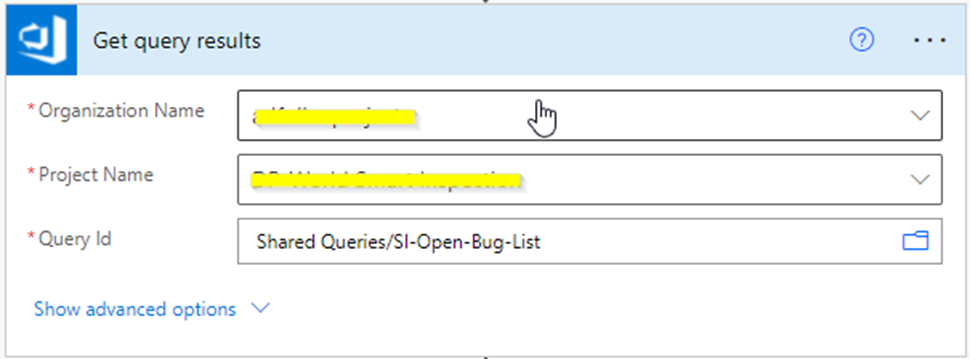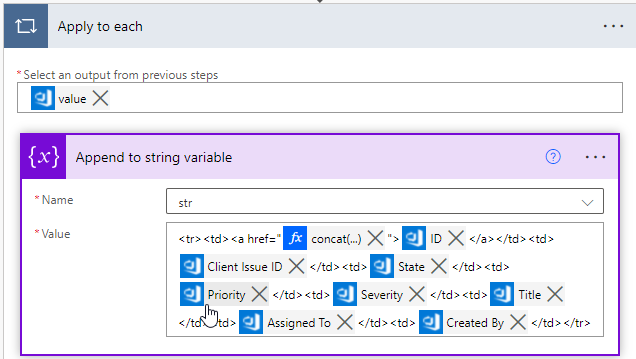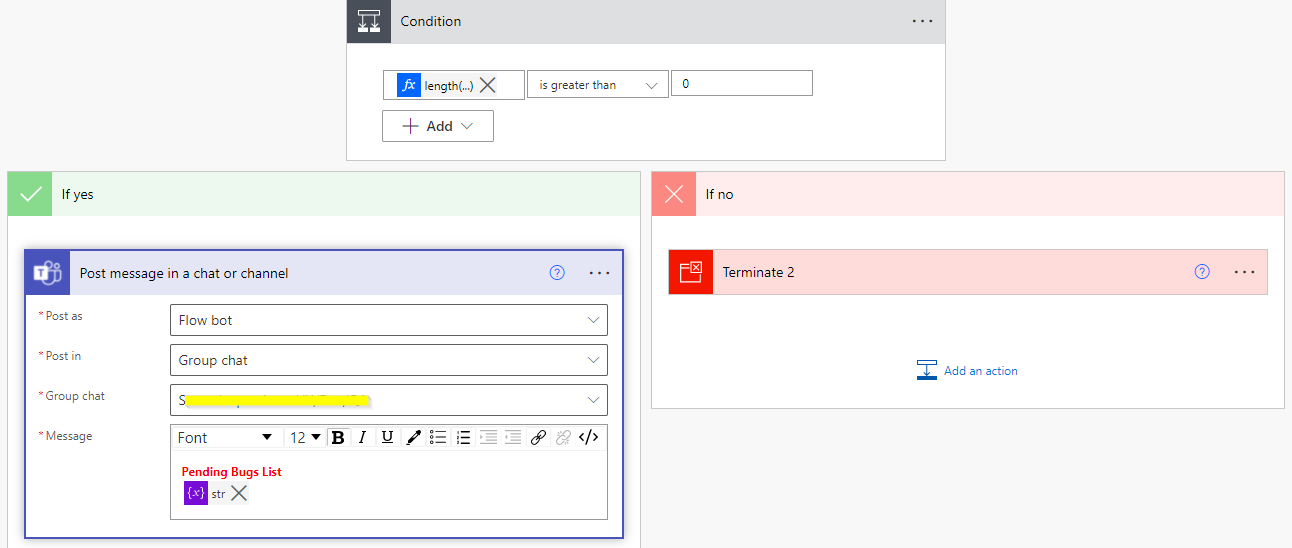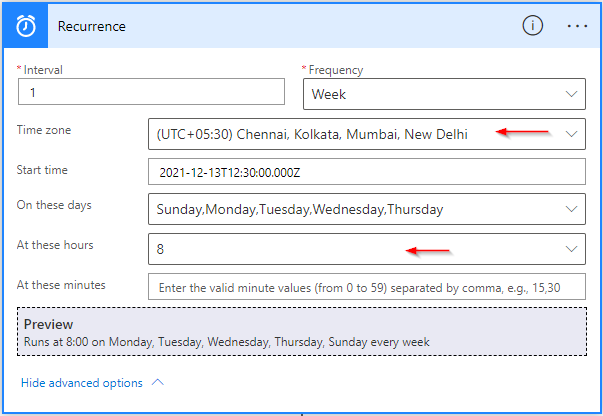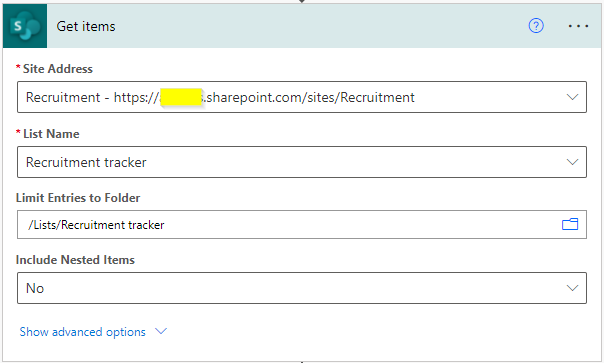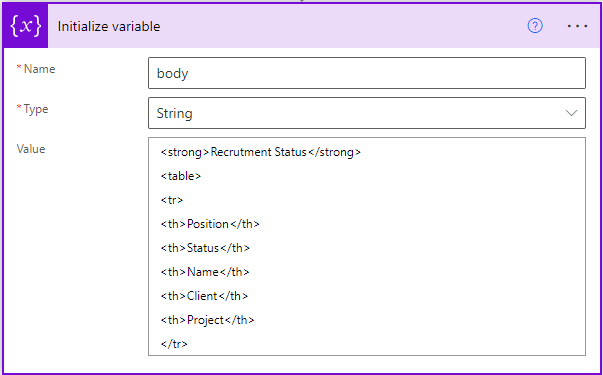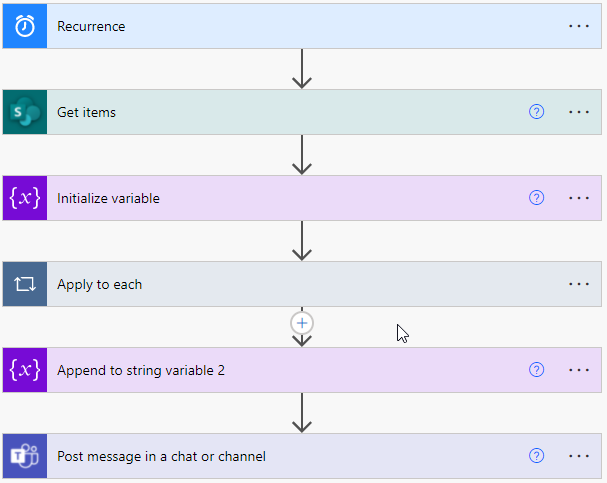You can simply change same to send a mail notification too, instead of Teams.
Sample output on Teams:
Development Steps:
Step 01 – Create query in Azure DevOps board for Bugs
I would start with a Recurrence Trigger (schedule). Check always the Time zone of the trigger will happen on GMT.
Step 01 – Schedule
I would start with a Recurrence Trigger (schedule). Check always the Time zone of the trigger will happen on GMT.
Step 02 – Initialize Azure DevOps URL (optional)
I am using this url for hyper linking in the output, which can be considered optional.
Step 03– Get bug list from DevOps boards
I suggest you to create a ‘query’ first which returns filtered ‘bug’ results. Below is the query have created and saved for this example blog.
Next, get the results from this query:
Step 04 – HTML’ize
I wanted to format the Bugs list content as a table and, MS Teams message supports HTML. So I will create a header and assign it to a new variable.
Step 05– Convert rows to HTML rows
Next step creates each row from DevOps boards query to corresponding <TR>s. You can choose to omit or add any columns as per your requirement.
Step 06 – Close HTML table
Once the rows are added to HTML table, I would close it and add also any footer notes.
Step 07– Post message in Teams
Finally, send the message to Teams. I have used a group chat in my case. Additionally I am using a ‘condition’ component also to check if the list is empty so it can directly ‘terminate’ the flow instead of posting an empty table in Teams.
Flow view:
This is what my simple Power Automate flow looks like:
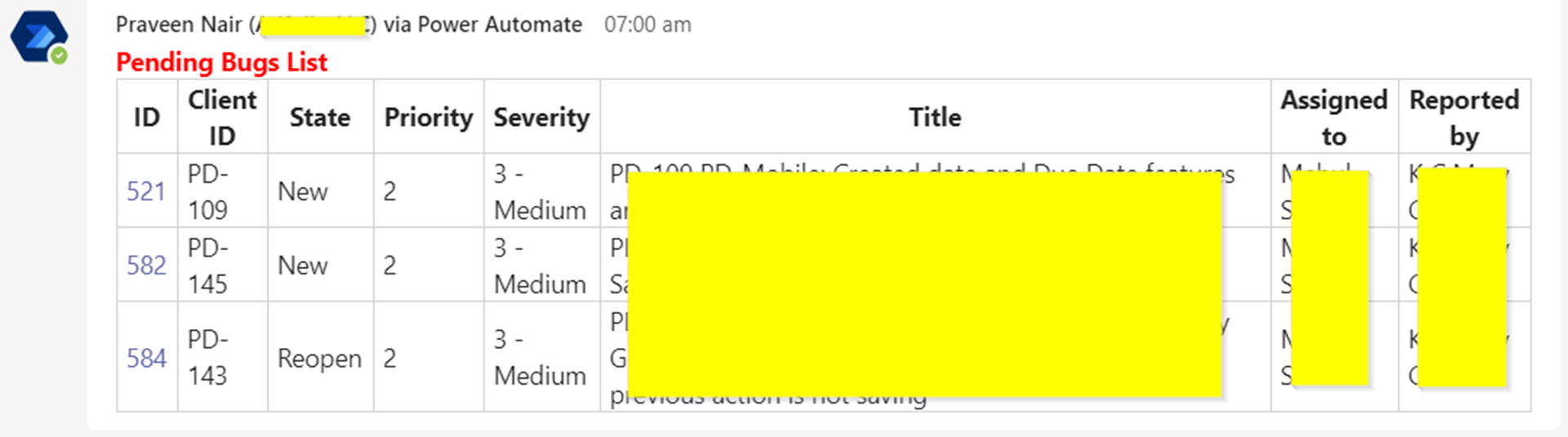
![image_thumb[2] image_thumb[2]](https://blog.ninethsense.com/wp-content/uploads/2021/12/image_thumb2_thumb.png)