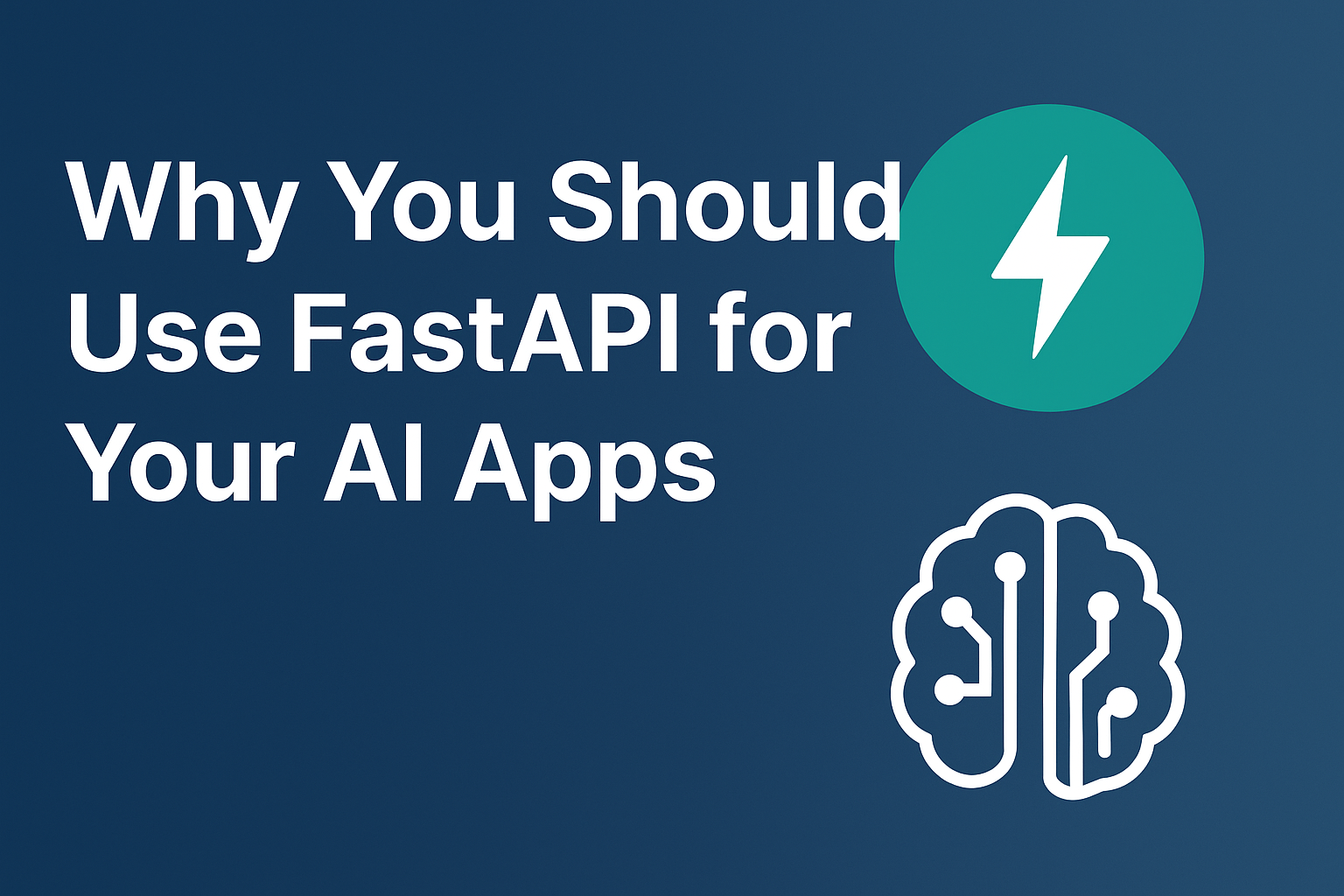I see that many people are still confused by the term Copilot in the Microsoft context. Are Microsoft Copilot, M365 Copilot, and Microsoft Copilot Studio different from one another? If so, how are they different?
- Microsoft Copilot (https://copilot.microsoft.com/) is the fundamental, free, consumer-facing AI. It acts as a general-purpose chat assistant accessible via the web, mobile apps, and Windows. Its core features rely on access to the public internet (via Bing) to answer informational questions, summarize websites, and generate creative content like text and images. It is focused on enhancing individual, general-purpose tasks and does not interact with your organization’s private work data.
- Microsoft 365 Copilot (https://m365.cloud.microsoft/) is the premium, specialized AI for the enterprise. It is deeply integrated into the Microsoft 365 applications (Word, Excel, Teams, Outlook) and is grounded securely in your company’s internal data stored within the Microsoft Graph. Key features include M365 App Integration for contextual actions, the Copilot Notebook for complex, multi-step prompt refinement, and specialized Agents (like Researcher and Analyst) that automate complex tasks across your work files. This product is a productivity multiplier for licensed employees. (M365 has an interlink with Copilot Studio btw)
- Microsoft Copilot Studio (https://copilotstudio.microsoft.com/) is the low-code development platform used for building and extending Copilots. It allows organizations to create their own specialized, standalone Custom Agents for specific business processes (e.g., an internal HR bot). Its key differentiator is the ability to connect to any data source, including proprietary line-of-business systems (ERP, CRM) and external services, using custom connectors and APIs. It also serves as the tool to extend the capabilities of Microsoft 365 Copilot by plugging these custom agents into the M365 environment.