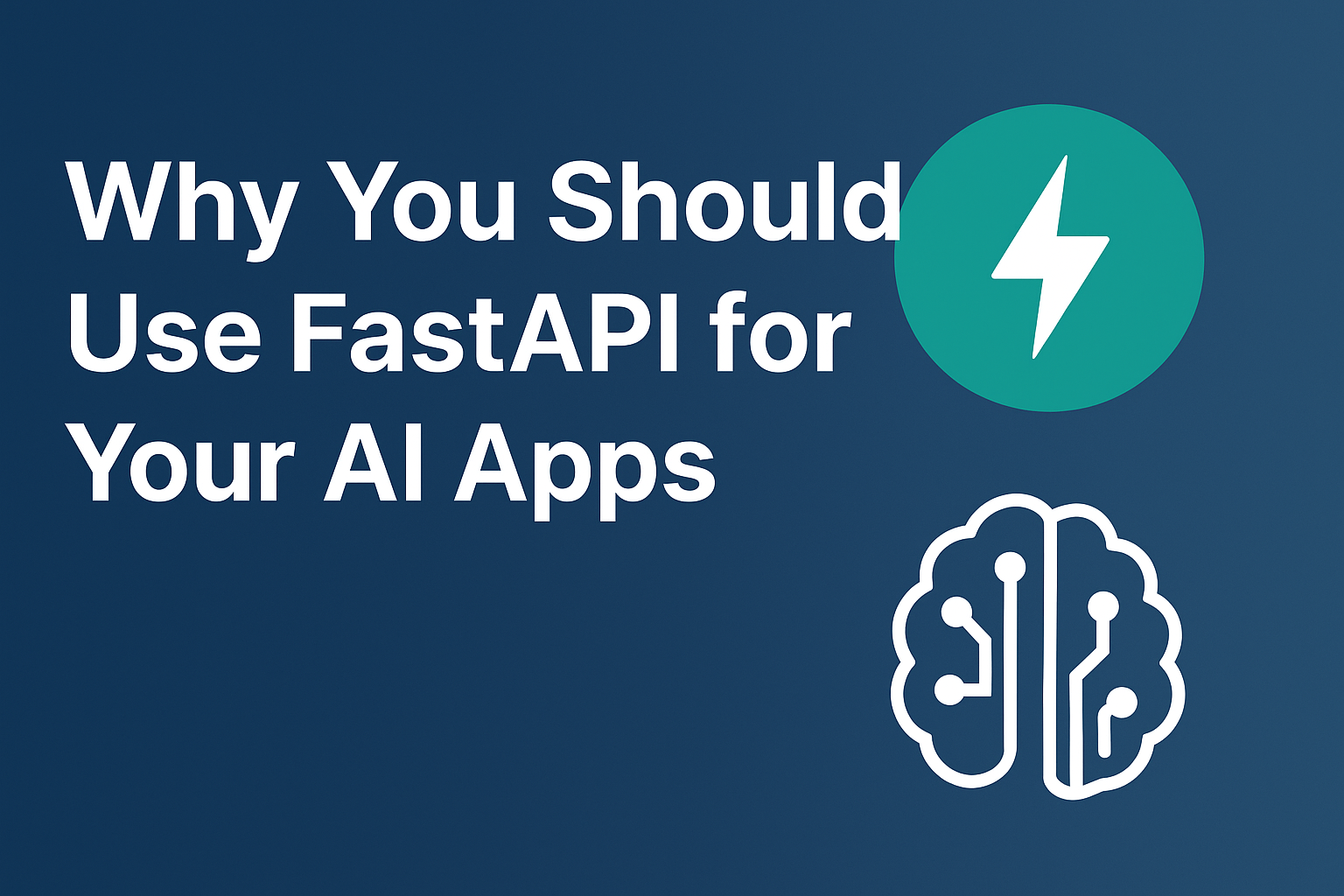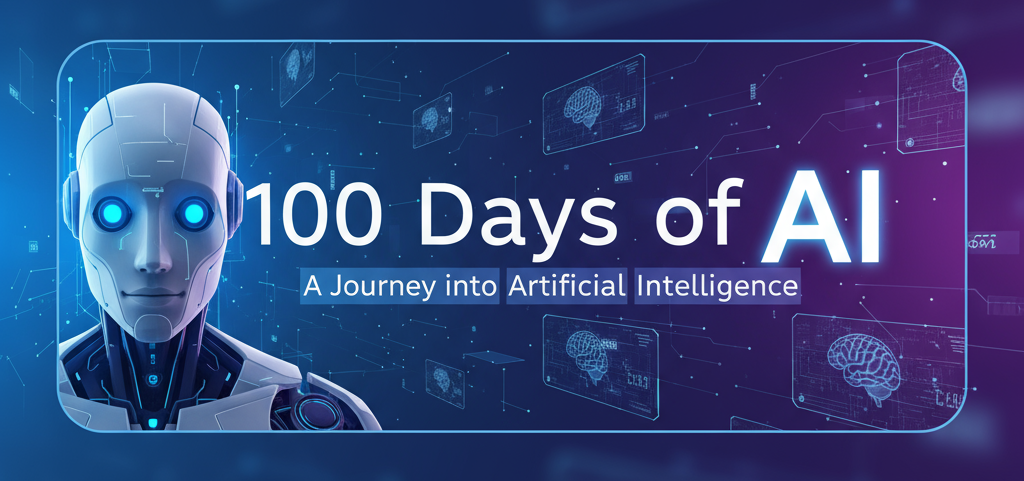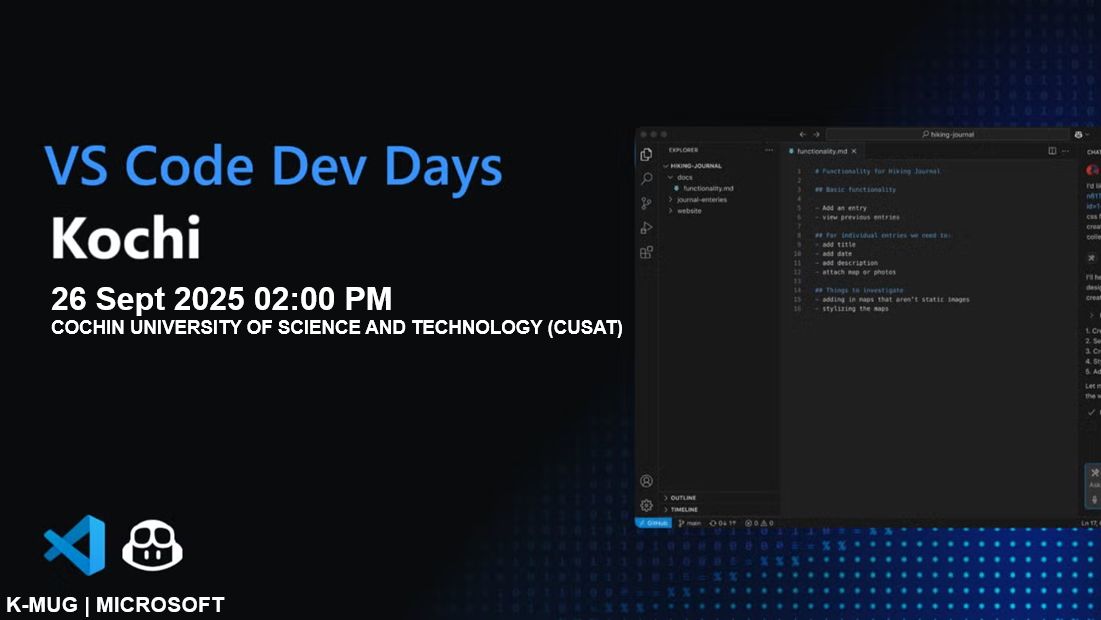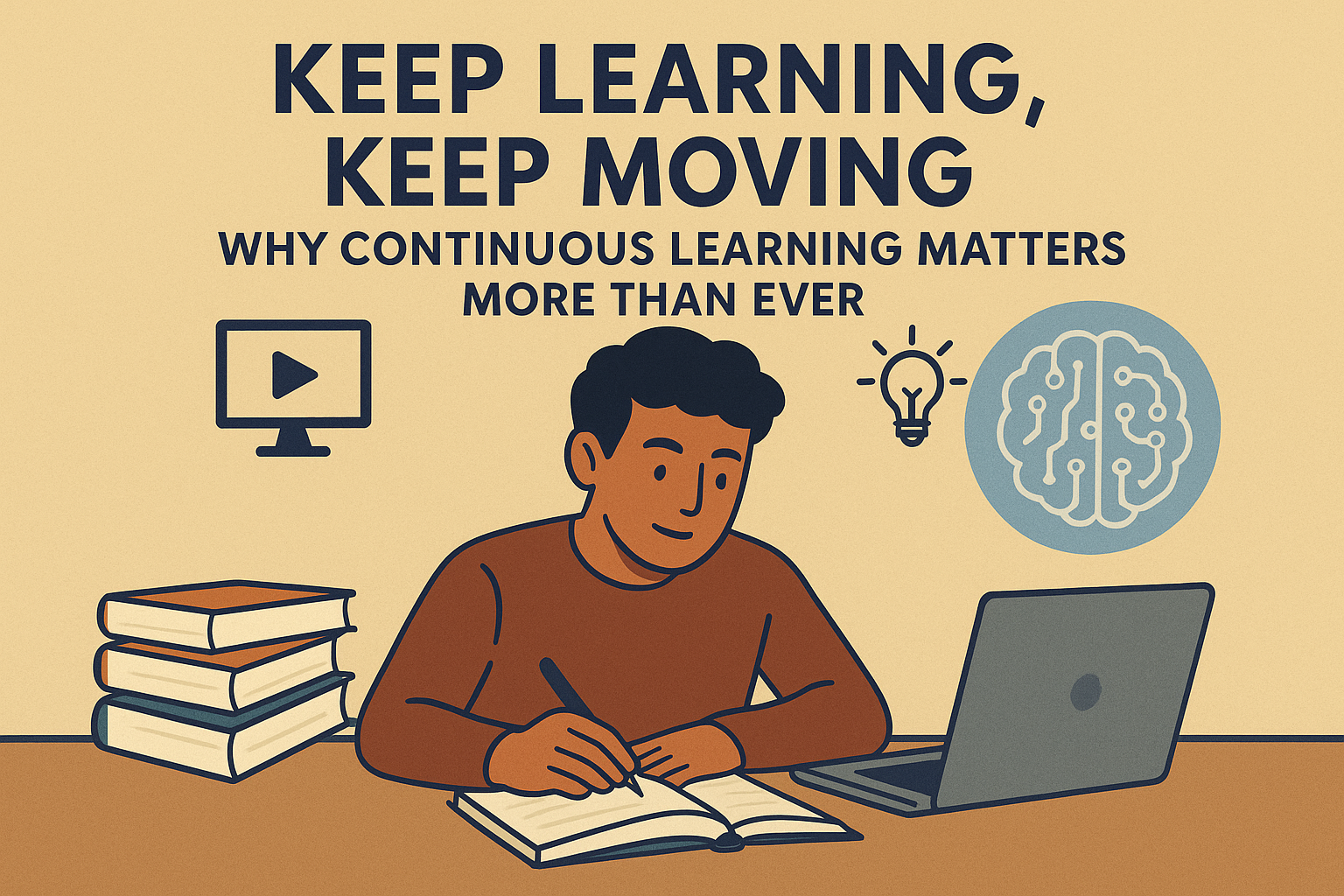Registration: https://www.meetup.com/kmug-meetup/events/311516507/ Agenda
-
-
I see that many people are still confused by the term Copilot in the Microsoft context. Are Microsoft Copilot, M365 Copilot, and Microsoft Copilot Studio different from one another? If so, how are they different?
-
Below source code are for Creating a basic plugin (testplugin.cs), and see how it is being called using prompt from Program.cs. This example uses Weather finding, such as “What is the weather in London on 18th June 2024?”, and it will always return a hard coded value of “29” degrees celsius. You can modify the function to do complex logic. testplugin.cs This is a very basic plugin, which I purposefully did not include any logic. Comments are added inline to explain what each line/function does. Program.cs appsettings.json I used this file to avoid hardcoding sensitive information in the source code…
-
If you are building an AI-powered application today, the way you expose your models through APIs can make a big difference in scalability and developer experience. FastAPI has become one of the most popular choices for creating robust, production-ready APIs, especially for AI and LLM-based workloads. It is fast, type-safe, asynchronous, and easy to work with, which makes it ideal for developers who want both speed and clarity. While Flask, Django, BentoML, and Ray Serve are all valid alternatives, FastAPI provides a good balance between simplicity and performance. For enterprise-level applications, however, more powerful frameworks like Ray Serve or BentoML…
-
Looking forward to sharing insights through my upcoming talk:“Understanding Artificial Intelligence – The Present, The Promise, and The Perils”A session tailored for anyone curious about AI, on Sunday, 12 October 2025, at Kochi.
-
Only 100 days left in 2025, including today! I’ve put together a 100-day learning and reading plan on practical generative AI, perfect for those who already know the basics and want to level up. Visit: https://github.com/ninethsense/AI/blob/main/100-days-of-AI.md
-
Excited to be leading a workshop on Integrating MCP (Model Context Protocol) with GitHub Copilot on September 26, 2026, at CUSAT, Kochi as part of VS Code Dev Days. Event link: https://www.meetup.com/kmug-meetup/events/310231406/
-
With the rise of Generative AI, many professionals wonder if learning the old school foundations of statistics, classical machine learning, and data science is still relevant. After all, tools today can generate insights, code, and even models with just a few prompts. It is tempting to skip the basics and focus only on leveraging Gen AI platforms. But the reality is, foundational knowledge still holds significant value, especially depending on who you are and what you do. For Data Scientists and Analysts If you are building models, validating results, or making sense of patterns in data, a strong foundation is…
-
Technology is moving fast. Life is moving fast too. New tools show up, old skills become less valuable, and the way we work keeps shifting. If you are in IT, software, project management, or any role that touches tech and business, continuous learning is not a nice-to-have. It is survival, growth, and confidence in one simple habit. A quick story that changed how I look at learning When I was in college, I was bitten by a mad dog and went straight to the hospital for vaccination. I still remember the doctor. He had a big pile of books beside…
-
Let’s start with the obvious. No, you cannot actually cheat your way through an Orion Innovation interview. The title is sarcastic, of course. The real message is this: companies used to hire people who could code. Now, we hire people who can think. If you’re looking for a shortcut, here it is. Think better, think deeper, and think clearly. That’s the only strategy that works. Orion Innovation is the company I work for, so – Just Kidding 😊 AI Skills Are Not Optional Anymore It is no longer enough to say “I used ChatGPT” or “we integrated OpenAI APIs.” Everyone…